Yet another expense tracker app? Why?
Tuesday, February 20, 2024 — Information
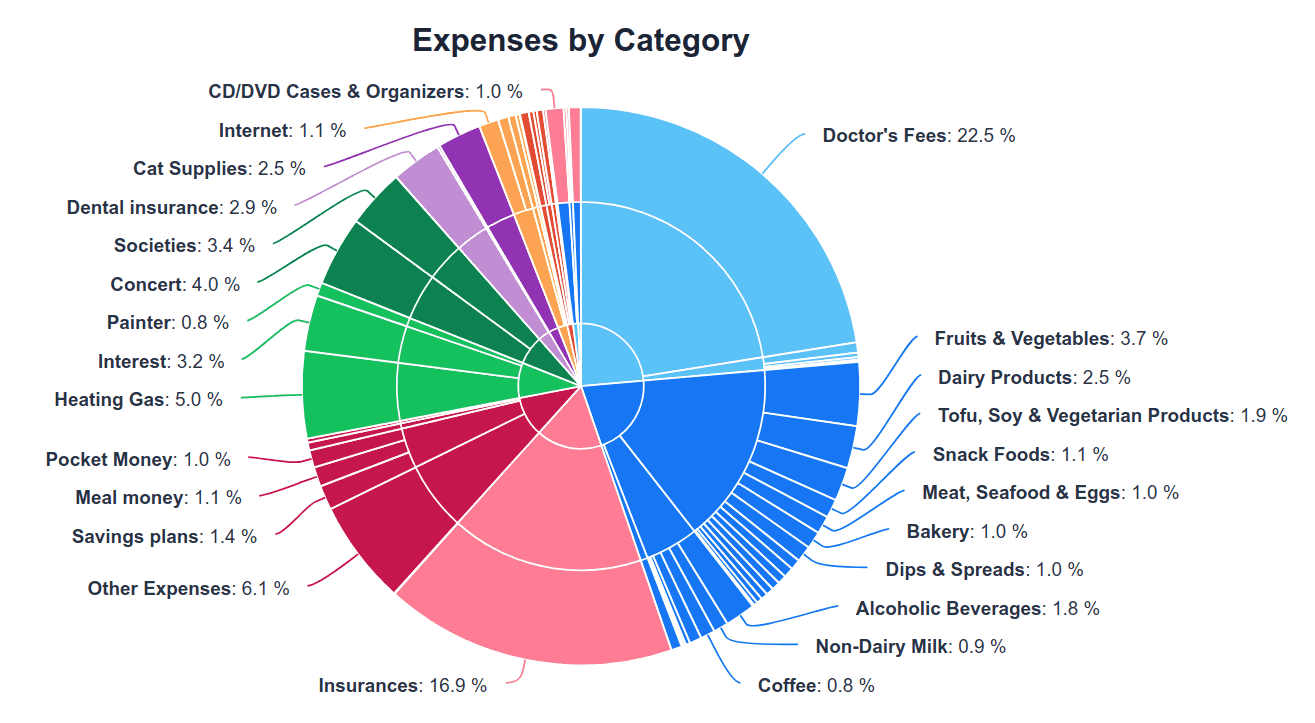
How do I want to use an expense tracker app?
Yet another expense tracker app? Why? I want to have detailed insights and analyses about my spending habits. I have tried several budget book apps, Excel spreadsheets and many expense managers and expense trackers. Entering the data in as much detail as I want was too much effort with all the apps or tools, if possible at all.
The tools often look good and super easy to use. But it quickly gets more complicated when I want to enter a big weekend shopping trip. For example, I don't just want entries like "Shopping $300.00", or "amazon $65.99".
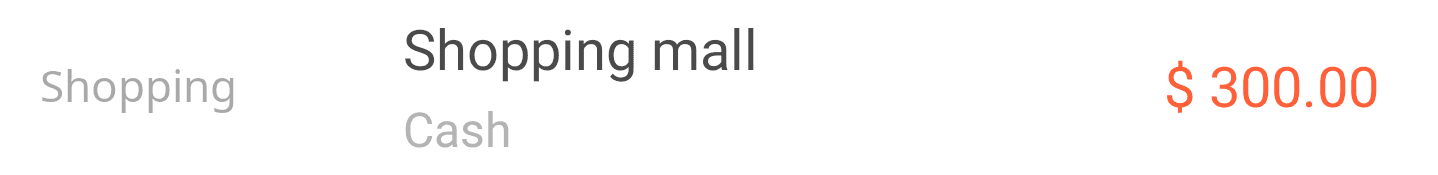
With such entries I don't know what I've spent my money on. I just know that I left $300 in the mall. The same holds for entries like "Supermarket $306.29", "Costco $306.29", or "Groceries $306.29". Supermarket or groceries is not detailed enough for me because, after all, such a purchase is not just about groceries, but the expenses probably fall into many individual categories such as food items, household, drugstore, pet food, etc.
Assigning different categories to the individual line items requires a lot of manual work with Excel or a calculator. Because of this effort I have tracked my expenses only for a few weeks, if at all, before giving up again.
Tracking expenses by scanning receipts
So I started to build something of my own. I wanted an intelligent expense tracker with a receipt scanner and a budget book in one app, that automatically categorizes all the individual line items with as little effort as possible into the appropriate categories, e.g. apples into the fruit category and chocolate into sweets.
The idea was born to automatically analyze a photo of the receipt using software. After a lot of trial and error, tinkering and programming, it worked quite well and was completely sufficient for me.
Hint: You can test apocha's receipt scanner for free and without registration to see whether or not it fits your needs.
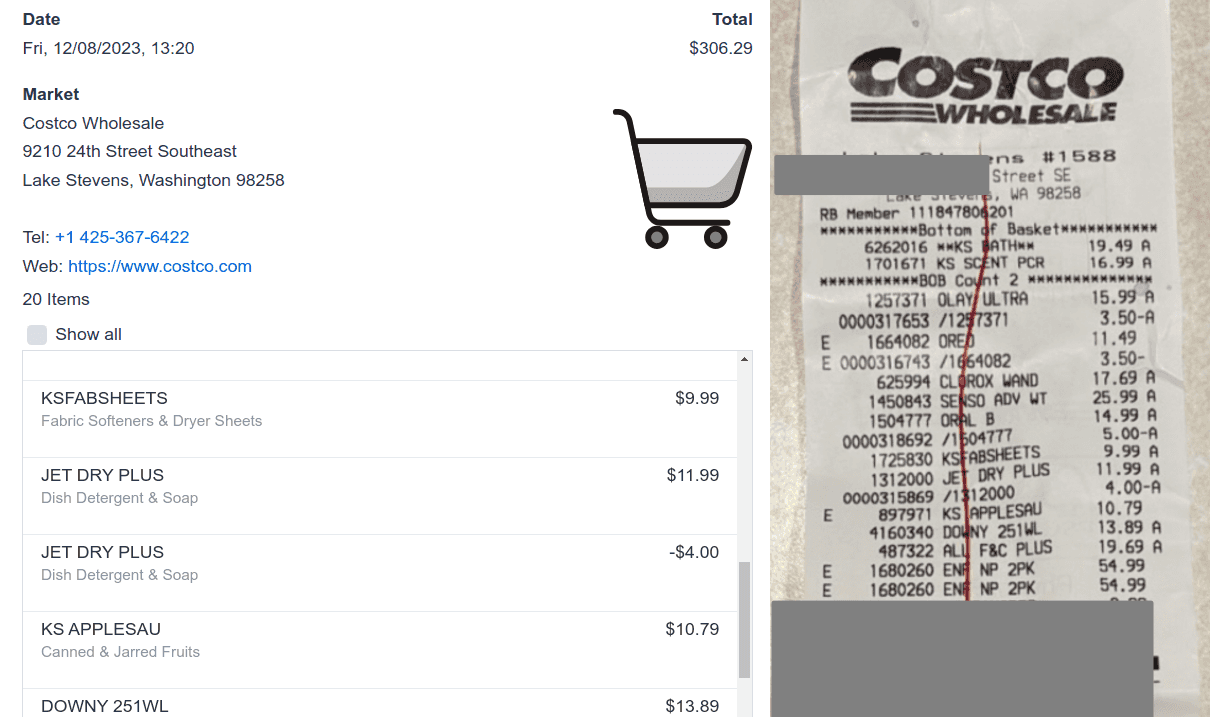
Automatic line item categorization of expenses
apocha now has over 5000 categories which are organized hierarchically. For example, the complete category for detergents is "Home & Garden > Household Supplies > Laundry Supplies > Laundry Detergent". This makes it possible both to get a rough overview of the main categories and also to see in detail what the money has been spent on. And this is all done automatically using simply a photo of the receipt or the digital receipt directly.
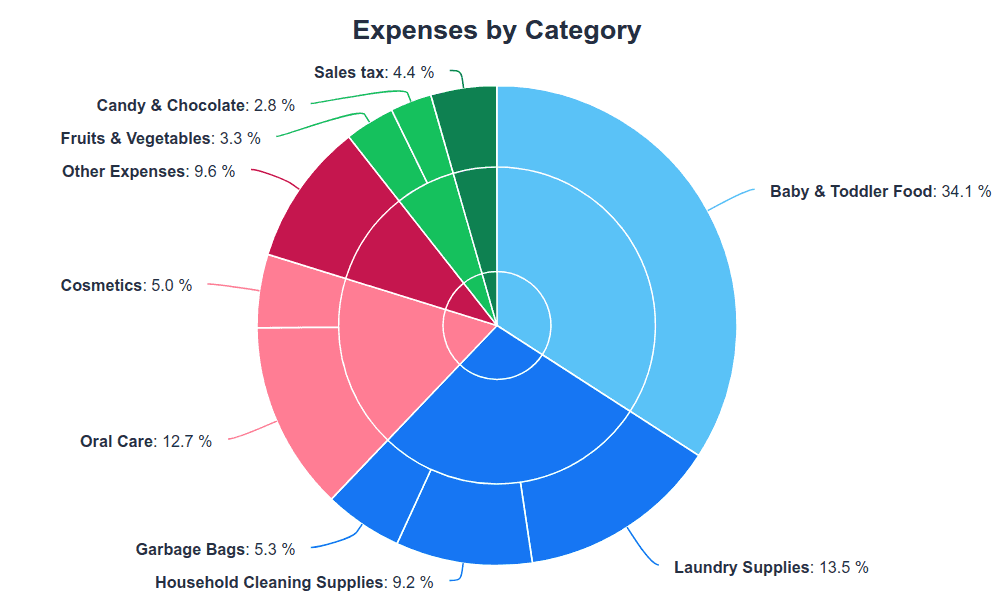
During some conversations and discussions with people who also keep or want to keep a budget book, requirements and ideas came up that I personally don't need for myself. For example, many people also want to use it to manage their income, differentiate between fixed and variable costs and between necessary and unnecessary expenses, create budgets and savings plans, and much more.
Let's build it!
The idea was born to develop my little tool further. The goal of apocha is to become the simplest, smartest and most useful budget book ever. If you have any ideas or requests, or would like to have certain functionalities in your apocha expense tracker and budget book app, simply contact me by e-mail (see "Contact > Email" below) or tell me and other users by leaving a comment on apocha's roadmap.



